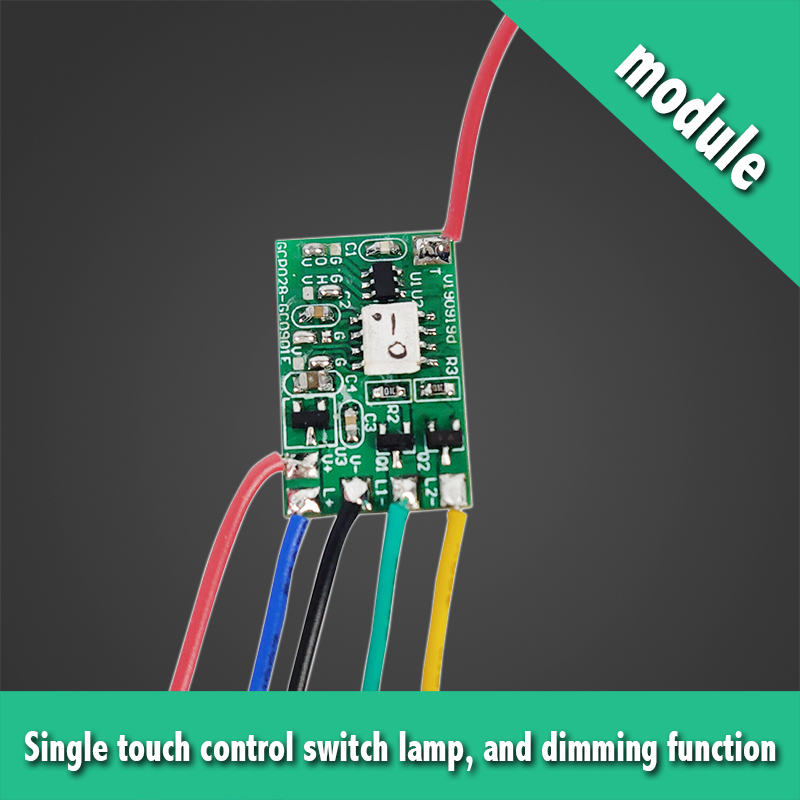
Single touch control switch lamp, can control double street lamp switch (GC0901E-2)
Function introduction
1. Touch switch and light switch
2. It can control double street light switch. And dimming
3. Low power consumption of circuit standby
Product parameters
Input voltage: 2.4-7vStandby current: 4-20ua
PCB size: 23 * 14.5mm
Instructions for use
1. When using, please connect the wire according to the foot position function. Touch the button and paste it to plastic and glass.2. Each time the power is turned on, the dual LED lights will automatically turn on for 2S and then turn off automatically. Touch the designated position to turn on the 1-way LED (the brightest at this time), and then tap the specified position to turn on the 2-way LED lights (the brightest at this time); long press (2.5s) to adjust the brightness of the two LED lights (from the brightest to the darkest); press and hold (2.5s) again to adjust the brightness of the two LED lights (from the darkest to the darkest) Turn off the LED light by touching the designated position.
3. Single channel dimming can be selected. When two LED lights are on at the same time, you can touch the specified position, and select to turn off one of the LEDs, and the remaining one can be dimming freely, as shown in point 2 above
Precautions
1. The input voltage should not exceed 7.5V2. When the circuit board is installed, touch the copper foil, touch the input line away from the power line, and do not cross it, otherwise the sensitivity will be affected.
3. Touch contact copper foil can be pasted on the back of plastic and glass (about 3mm thick) for use.
4. The position of circuit board should not be wet and keep the surroundings clean